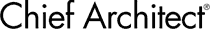Computer System Requirements
PC Minimum1
- Windows 10 / 11 64-bit
- 16 GB of RAM
-
Video card2
- 4 GB of RAM
- DirectX 123
- 5 GB of available hard disk space
- Internet access4
Mac Minimum
- Sonoma / Sequoia
- 16 GB of RAM
- Apple M1 or newer
- 5 GB of available hard disk space
- Internet access4
- Supported Mac Models
PC and Mac Recommended System Requirements5
PC
- 32 GB of RAM
- 1 TB SSD
- Intel i9 / AMD Ryzen 9
- NVIDIA GeForce RTX 5080 / AMD Radeon RX 7900
- A screen of 16" or more
Mac
- 32 GB of RAM
- 1 TB SSD
- Apple M3 or newer
- Desktops: Mac Pro
- Laptops: MacBook Pro 16"
Tips for Buying a New Computer
If you are thinking about purchasing a new computer to run Chief Architect, read our ChiefBlog article to learn more about computer specifications.
Differences between PC and Mac versions of Chief Architect
| PC | Mac | |
|---|---|---|
Walkthrough Export Formats |
.AVI / .MP4 / .WMV | .MOV / .MP4 / .M4V |
.WMF / .EMF Support |
Yes | No |
Gamepads |
Yes | No |
Virtual Reality6 |
Yes | No |
DLSS Real-Time Denoising7 |
Yes | No |
- 1 Windows computers with ARM processors are not supported (e.g. Snapdragon processors).
- 2 Supported video cards include: (1) dedicated video cards such as NVIDIA GeForce RTX and AMD Radeon RX (2) Intel integrated graphics on 11th generation or newer Intel processors.
- 3 DirectX 12 requires Shader Model 6.0 or newer. Learn how to identify the shader model of your graphics card.
- 4 Internet access required for installation, license authentication, deactivation and video & library catalog access. Internet access for license authentication is required once every 14 days.
- 5 The "Physically Based" and "Clay" rendering techniques require a ray tracing compatible graphics card. See the Recommended System Requirements or read our ChiefBlog article to learn more about computer specifications.
- 6 Virtual reality requires a computer that meets the system requirements of both Chief Architect and the VR headset manufacturer. Learn more.
- 7 DLSS Real Time Denoising requires an NVIDIA ray-tracing-compatible graphics card.