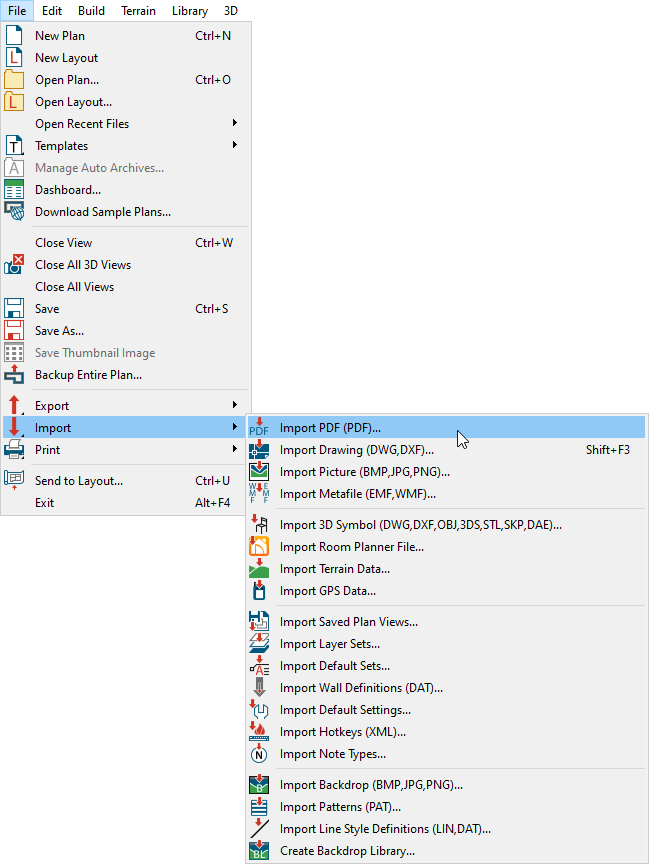The information in this article applies to:

I have a PDF document that I need to import into Chief Architect. How do I do this?
It's possible to import PDF files in Chief Architect X5 and newer versions in plan views, cross section/elevation views, CAD Details, and layout files.
Importing large, or multiple PDF files into a plan or layout file can result in program slowness.
 from the menu.
from the menu.