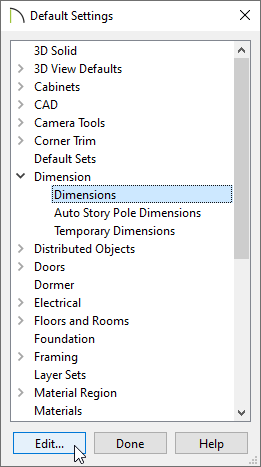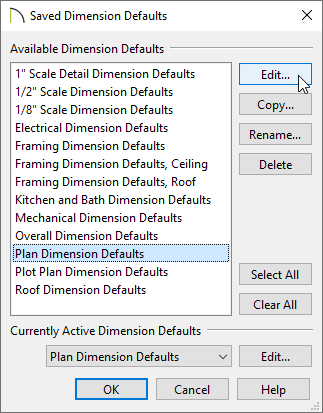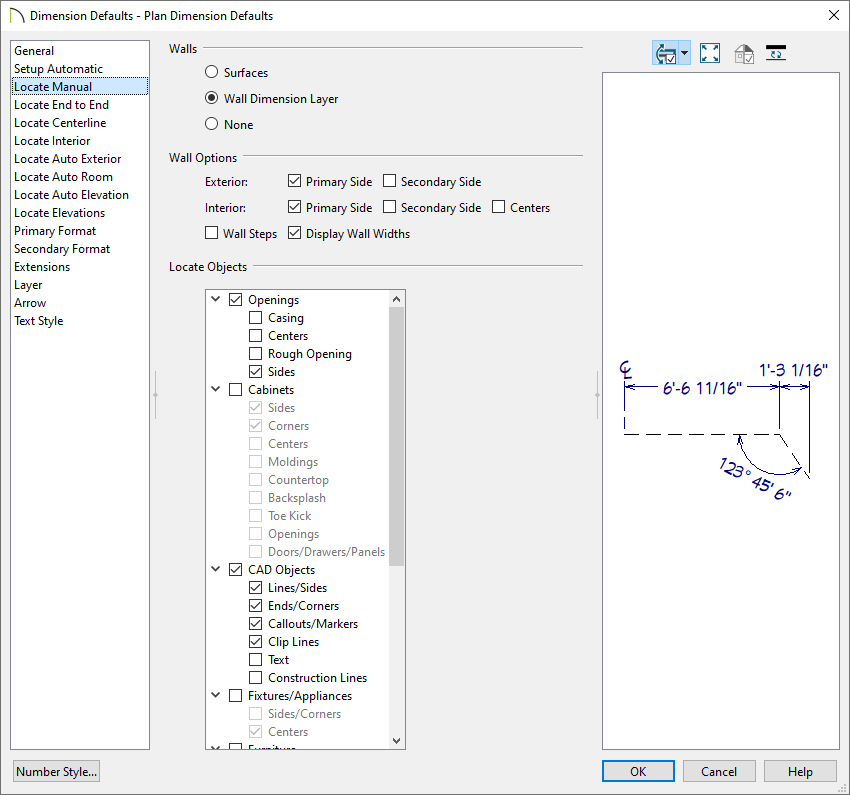The information in this article applies to:

QUESTION
I would like to adjust what my dimensions locate, such as walls, cabinets, fixtures, openings, etc. Where do I need to go to make these adjustments?
ANSWER
You can choose what dimensions locate by modifying the dimension defaults.
To change the dimension defaults
- Select Edit> Default Settings
 .
.
- In the Default Settings dialog, expand the Dimension category, select Dimensions, then click Edit.
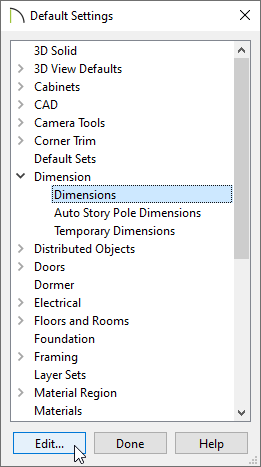
- In the Saved Dimension Defaults dialog that displays, choose the appropriate Dimension Default from the list, then click Edit once again.
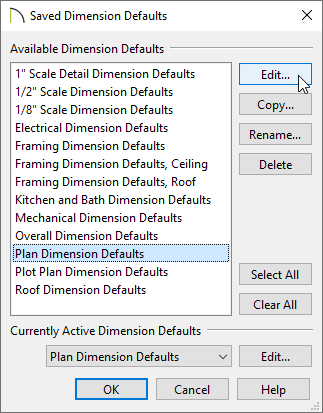
- In the Dimension Defaults dialog that displays next, select the Locate Manual panel. The settings located here specify how and whether or not dimensions drawn using the Manual Dimension
 tool locate specific types of objects. Go through each additional Locate... panel and make your desired modifications for each of the Dimension tools in the program.
tool locate specific types of objects. Go through each additional Locate... panel and make your desired modifications for each of the Dimension tools in the program.
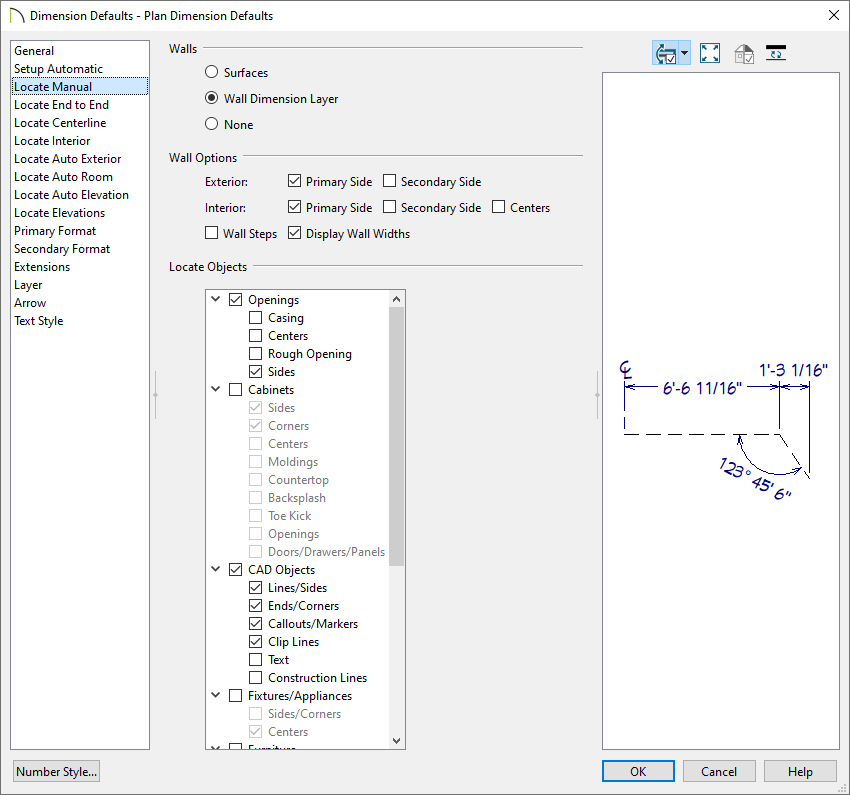
- Once you have finished making your desired changes, click OK.
Perform the same steps for any additional Dimension Defaults, or Dimension options, as necessary.

 .
.