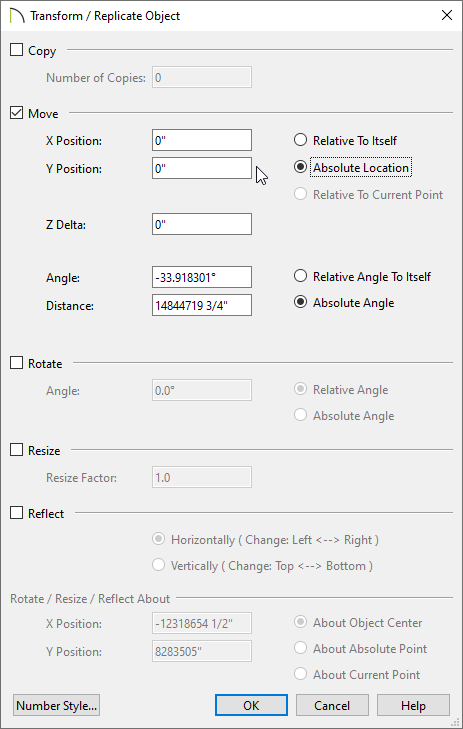The information in this article applies to:



I receive one of these messages when I open my plan or when I place an object:
What do these messages mean?
While the size of the drawing area in Chief Architect is limited only by the resources on your computer, it is best to create and place objects near the origin point of 0,0,0 (X, Y, Z). If your structure is fairly far from the origin or you attempt to create or place an object far from the origin, you may receive one of the messages mentioned above.
You can move the content to the origin automatically by clicking the Move button when you receive one of these messages, or it can be done manually in Chief Architect Premier, Chief Architect Interiors, and Home Designer Pro by following the instructions below. You can also choose to Delete items that are far from the origin, if given the option.
A common cause of this would be if you have imported a DWG or DXF file from a third party source, and then proceeded to draw in this area.
*Applies to Chief Architect Premier, Chief Architect Interiors, and Home Designer Pro.