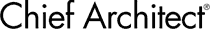11:42

CAD Basics
18:16

Drawing CAD Points, Lines and Splines
15:53

Drawing CAD Polylines and Boxes
9:15

Drawing Arcs
3:29

Using the Break Tool
3:26

Fillet and Chamfer Tools
7:26

Using the Stretch CAD Tool
3:41

Subtracting Polylines that Overlap
3:21

Merging Polylines that Overlap
6:19

Specifying Line Styles
2:26

Using the Trim and Extend Commands
3:35

Sun Angle and Plan View Shadows
3:09

Adding Detail to Cross Section Views
7:43

Converting CAD to Distribution Paths or Regions
11:55

Distributing Objects Along a Path or Region
6:08

Adding Insertion Points to CAD Blocks
12:01

Creating a Site Plan or Plot Plan
10:12

Floor Plan Line Weights, Fills, and Space Planning Indicators