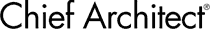9:40

Converting 2D CAD to 3D Objects
3:21

Merging Polylines that Overlap
3:41

Subtracting Polylines that Overlap
8:50

Adding Moldings to Cabinets
14:48

Using Molding Polylines
10:37

Editing a Solid to Create a Fireplace and Chimney
11:11

Creating a Bathtub Platform
3:37

Controlling Room and Wall Moldings
8:16

Creating Custom Objects: Molding Polyline Hood Symbol
16:20

Design Wainscoting for Walls and Stairways